
Smartphones and the internet have become the basic needs of people in today's time. If even one of these is missing, many of our works come to a halt. Many times smartphone users face problems with internet speed. Even in the era of 5G, the problem of slow data speed in the phone often arises. If there is some important work and the data speed becomes slow, then the whole mood gets spoiled. If you also face such a problem, then today's news is going to be useful for you.
Nowadays most of the work is being done through the internet. In such a situation, high speed connectivity has become very important. Due to the increasing craze of online video streaming, people have started demanding high-speed internet. Now people are shifting towards broadband connections for high-speed data. If you use the internet on your phone with a daily data limit and you are getting slow speed, then today we are going to tell you some special tricks. If you follow these, then the problem of slow data connectivity will go away forever.
change network mode
Sometimes the internet data speed in the phone slows down due to not selecting the correct network mode. So if you are not getting the correct network speed in your phone, then there may be a problem with the network mode. You should definitely check it.
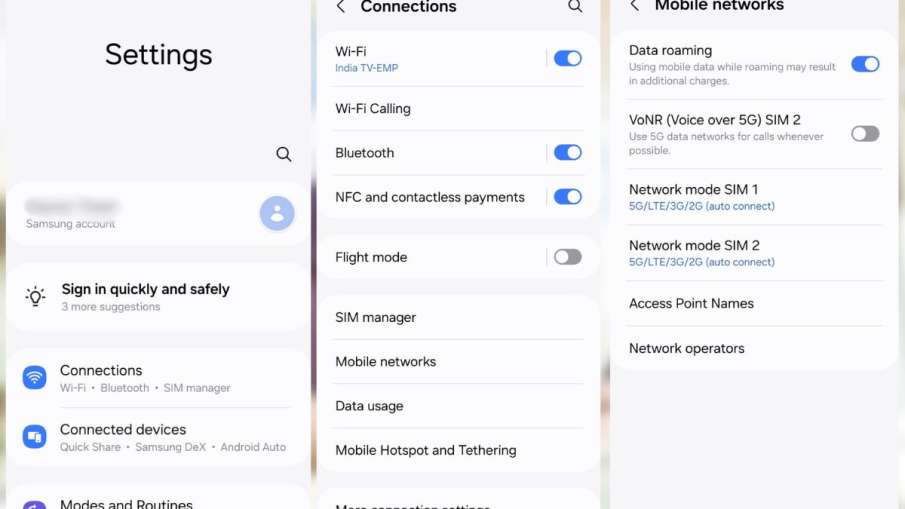
To correct the network mode, you have to go to the mobile network option in the settings. Here you will find the SIM card option. You can go to the network mode by tapping the SIM card. You have to select the LTE/5G/4G option here.
close background apps
Sometimes the data speed slows down even if you have too many apps open. So if you want high-speed data then you have to disable background apps.
Keep location off
If you don't know, then let us tell you that Google Maps continuously consumes data when location is on. People think that if we don't open the app then it won't make any difference. But, it is not so. If you have kept the location on then Google Maps will continuously consume data and you will get a slow speed.
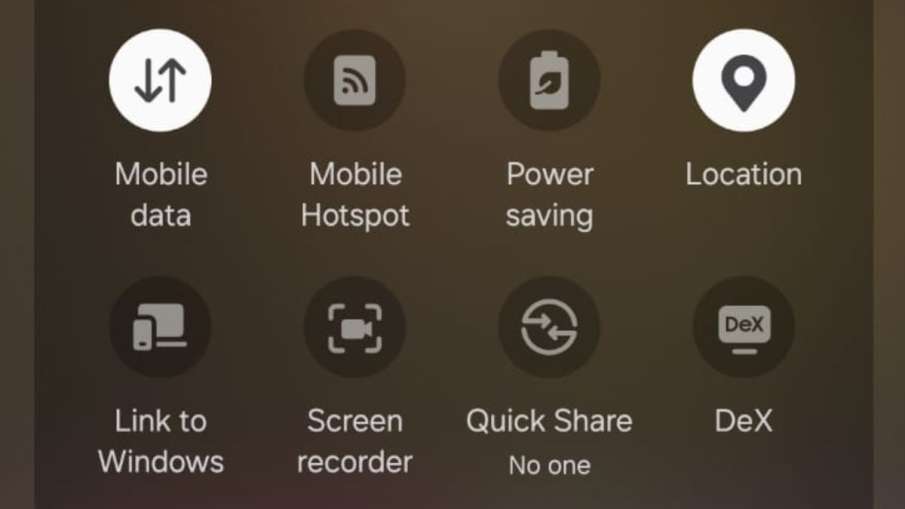
You can turn off the location by going to the settings of the smartphone. Apart from this, you can also turn off the location option by pulling down the toggle found on the phone.
software update
Many smartphone users do not update the applications and phone software for many months. Sometimes the data speed starts slowing down due to a lack of software updates. Let us tell you that whenever the company brings an update to the smartphone, it removes the bugs and network related problems present in the phone and apps.
If you have not updated your phone's software and the apps in your phone, then you should update it immediately. You can find out which application is not updated on your phone by visiting the Google Play Store.
--Advertisement--

 Share
Share



