
The Aadhaar Card has become an important document for us. We use an Aadhaar Card as ID proof without fail. However, many cases of misuse of the Aadhaar cards have come to light in recent times, in which cybercriminals have committed banking fraud with people using Aadhaar cards. It is in our hands to prevent misuse of Aadhaar cards, but many people do not know this. If you are also using your Aadhaar Card without fail, then you have to prevent the misuse of your Aadhaar Card.
Misuse of an Aadhaar card can be dangerous for us because it is used for many important services including bank accounts. Any kind of tampering with an Aadhaar card can also be a threat to our identity. Many such cases also keep coming in which people have been duped of lakhs of rupees by stealing Aadhaar card information. UIDAI, the government agency that issues an Aadhaar card, has told the way to keep an Aadhaar card safe through its official X handle.
How to secure your Aadhaar card
For this, first, you have to go to the UIDAI website (https://uidai.gov.in/). After this, choose the language of your choice and go to the next page.
Then the home page of the UIDAI website will open. There, on scrolling down, you will find the option of Aadhaar Services.
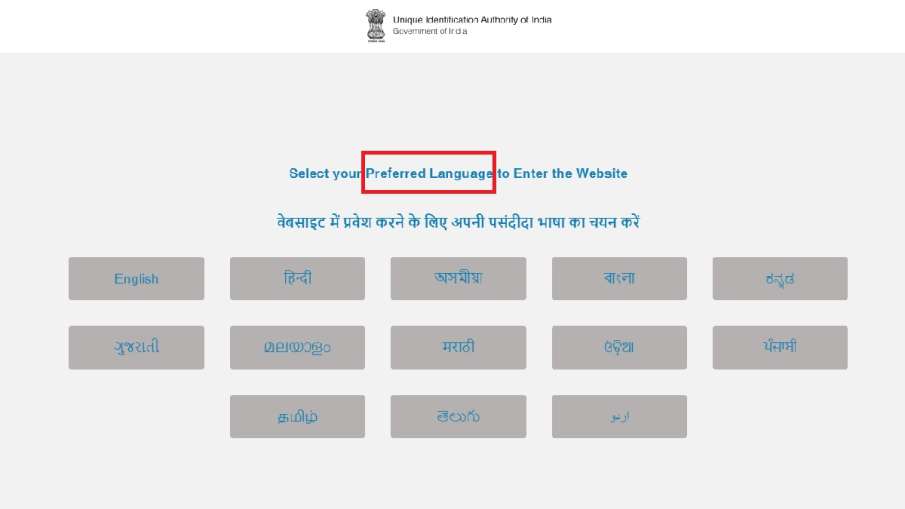
Image Source : FILE
Aadhaar Card
Here you will see Lock/Unlock Biometrics at the bottom. Tap on it and go to the next page.
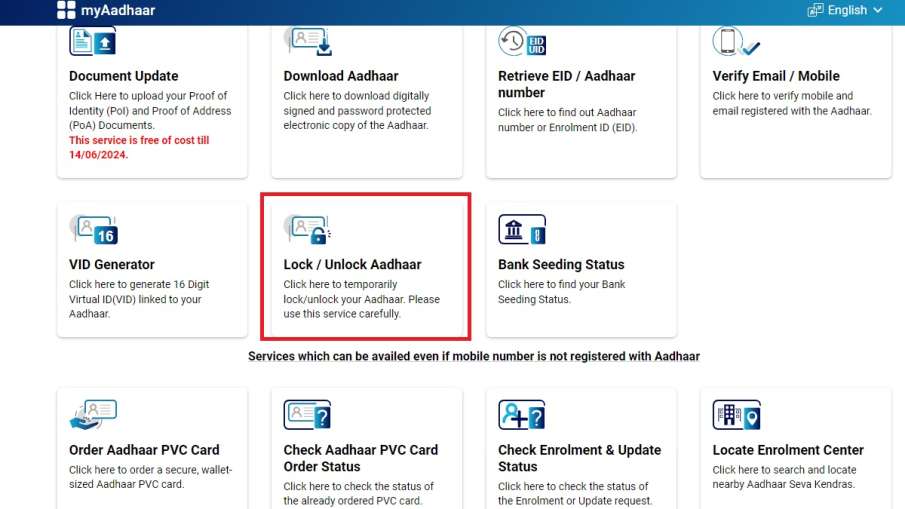
Image Source : FILE
Aadhaar Card
Here you will find the steps to lock your Aadhaar card.
Before you proceed to the next step, you will have to generate a virtual ID number for your Aadhaar card.
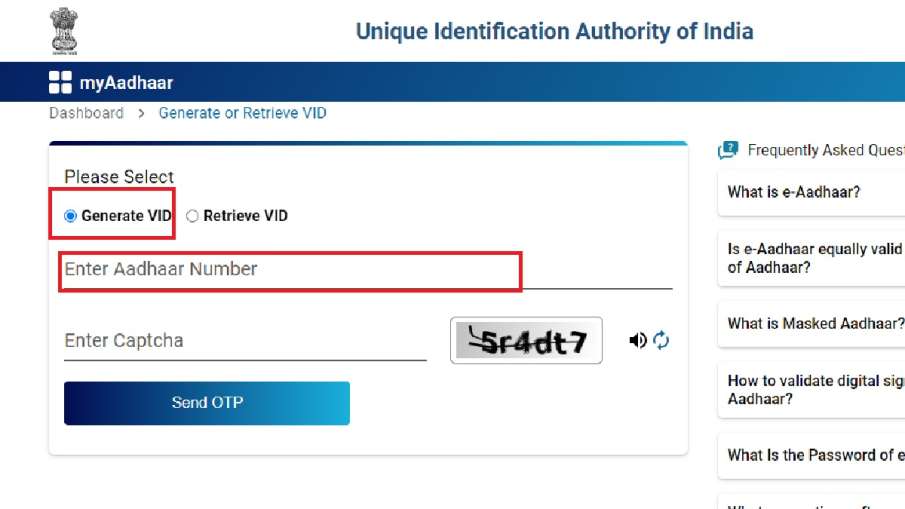
Image Source : FILE
Aadhaar Card
For this, go to this website https://resident.uidai.gov.in/genericGenerateOrRetriveVID and generate or retrieve the virtual ID number of your Aadhaar card.
You have to enter your Aadhaar number and captcha here and then click or tap on Generate.
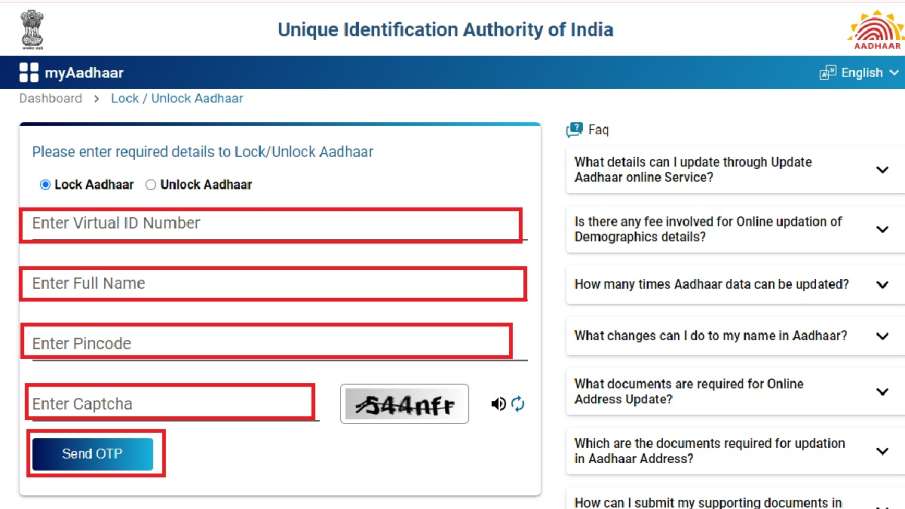
Image Source : FILE
Aadhaar Card
An OTP (One Time Password) will be sent to the mobile number registered with your Aadhaar card, enter it and generate a virtual ID.
Now go to the page to lock/unlock the Aadhaar card. Here you will get the option to Lock and Unlock the Aadhaar card.
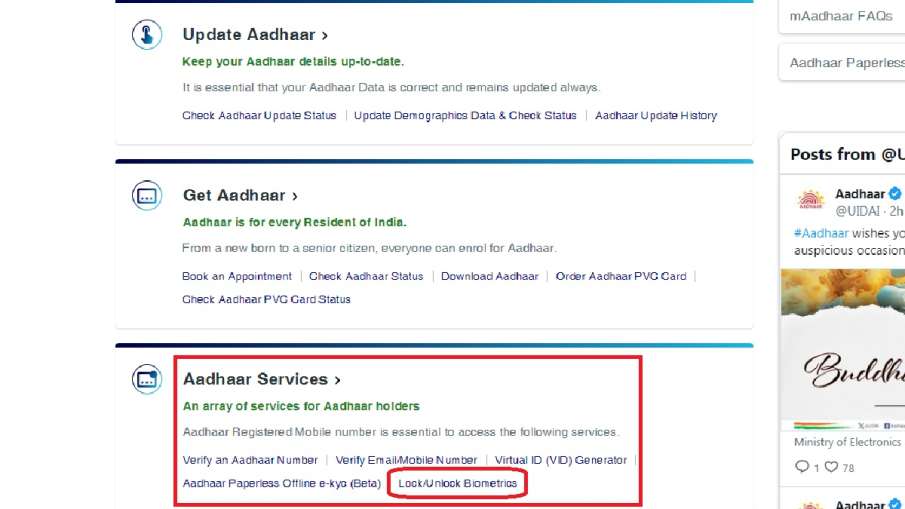
Image Source : FILE
Aadhaar Card
To lock the card, select lock and after entering the given information, you can lock and secure your Aadhaar card.
Do this before sharing your Aadhaar card.
You can put a mask on your Aadhaar card before sharing it with anyone. Before putting a mask on your Aadhaar card, follow the steps given below.
- First of all, go to the UIDAI website https://uidai.gov.in/.
- Here you go to the My Aadhaar option and enter your card number and captcha.
- Now OTP will come on your registered mobile number, after entering it, complete the verification process.
- After verification, you will get the option to download an Aadhar card, click on it.
- Now you will be asked if you want to download a Masked Aadhaar Card. For this you will get a box, click on it.
After this,, you will be able to download the masked Aadhaar card. Now if you want to share your Aadhaar card anywhere, then share only the masked Aadhaar card. By doing this your Aadhaar card cannot be misused.
--Advertisement--

 Share
Share



